Going paperless always begins with purchasing a scanner that lets you convert your paper documents into digital images. Because scanning your paper files can be a tedious work, we advise you to pay special attention when choosing a scanner on the store’s shelf. It has to fit your needs while being easy and fun to use! Here is a non-exhaustive list of scanners types you can find on the market today :
1. Scan piles of paper documents, automatically
This is the most common situation when you want to get rid of all your paperwork, invoices, letters, contracts, etc. This kind of scanner features an automatic paper feeder that lets you scan dozens of documents at once. This is the solution of choice for anyone looking to improve and automate their document scanning processes.
IRIScan Pro 3 Cloud
This semi-professional scanner lets you scan piles of documents (up to 50 pages per batch) at high speed (15 pages per minute) with advanced automation and sorting options. It also includes an impressive software suite providing users with top-of-the-line document management, document recognition and business card conversion software.

2. Scan pages one by one, manually
For those who only have a few pages to scan, a mobile scanner with a single page feeder is the best choice! These scanners are a bit slower (up to 8 pages per minute) and require a manual intervention to feed the scanner. Yet, they produce outstanding images (up to 900 dpi) and are very appreciated by mobile users who like to scan on the go.
IRIScan Express & Anywhere
These scanners are perfect for those who are looking for a portable solution to scan all kind of documents anywhere, anytime. They feature a high scanning resolution (up to 900 dpi) are ultra-portable and easily fit in a purse or computer case. Some of them are also battery-powered and feature internal memory, allowing to scanwhenaway from your computer.

3. Scan text line by line
If you are willing to retype lines of text from a book or a magazine, you should go for a « digital pen-scanner ». This kind of scanner automatically retypes any highlighted text into your favorite text editing application “on the fly”. It works just like a digital highlighter!
IRISPen 7
This pen-scanner is probably the most popular on the market. Based on I.R.I.S.’ famous OCR technology, it retypes lines of text from any kind of paper instantly. If you go for its most advancedversion, it will also help you translate the scan text on the fly in over 40 languages, and will even read it out loud to you, Useful… and fun !
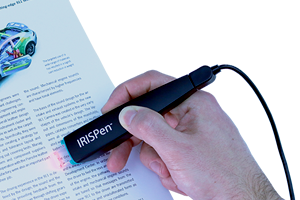
4. A scanner at your fingertips all day long
If you don’t want to scan the entire document but scanning line per line is too tedious, you should gofor a mouse-scanner. This kind of device lets you scan any paper document (, receipts, photos, books, magazines, contracts, notes, etc.) by just running the mouse over it.
IRIScan Mouse
This mouse-scanner is simply amazing! Just click on the scan button located on the side mouse, swipe it in any direction on a paper document and watch texts and images appear instantaneously on your computer screen. The second step is also mind-blowing…Thanks to I.R.I.S.’ embedded OCR technology, any text on the scanned image is captured. Simply drag and drop it into your favorite text editing application (Word, Excel®, Pages®, Numbers®, etc.), edit and upload to the Cloud in a click.

5. Scan pages from books and magazines
Scanning a book or a magazine can be very time-consuming when using a traditional flatbed scanner. To avoid wasting your time you can use a handheld book scanner that lets you scan exactly the content that you need, and crops each page very precisely.
IRIScan Book
These scanners are portable, battery-powered and allow you to scan books and magazines anytime, anywhere and without ripping pages off. Simply roll your way across the document, and your scan will be saved automatically onto the provided MicroSD card. The Executive version even lets you transfer your scanned files via Wifi to your computer, tablet or smartphone.

6. Scan printed images or photos
No matter if you want to scan family photo albums or images found in a magazine, all the scanners described (except for the pen scanner) before will do the job for you! So go get those shoeboxes full old photos, scan them in a snap and take a trip down memory lane.



