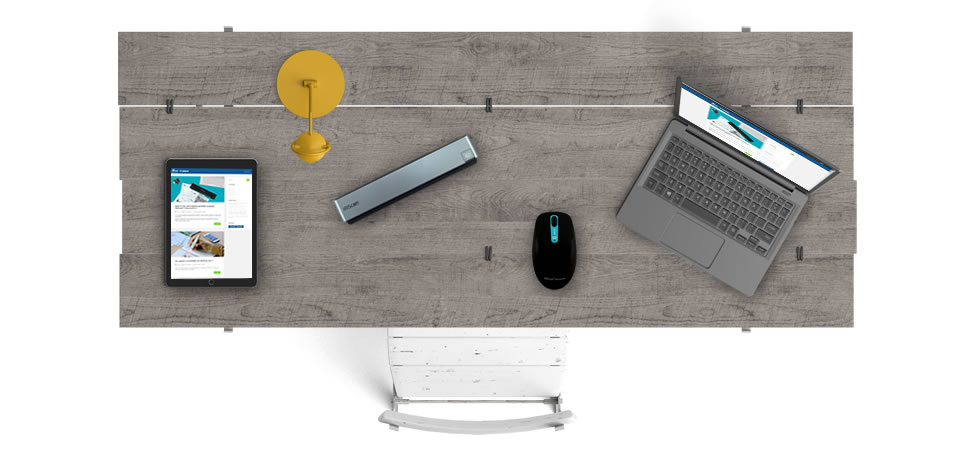What is OCR?
Optical Character Recognition is a technique that enables the conversion of all types of documents into modifiable files. OCR software converts the image of a text into an editable file.
Initially, the use of OCR software was limited to recognising established fonts, but current OCR software has an intelligent system with a very high degree of accuracy. Documents can be recreated identically, so the page layout and colours are reproduced instantly. It’s child’s play!
What part does the scanner play in the process?
A scanner is used in the preliminary phase to digitise the paper document, so that a true image can be reproduced. It’s a good idea to use a high quality scanner because the closer the scanned image is to the actual document, the better quality copy the OCR software will be able to create.
Moreover, for convenience and to save time, a quick and practical scanner is recommended. Read about it in our article on different scanners and their specifications in order to choose one that’s tailored to your needs.
A scanner alone is not enough to extract modifiable text, which is where OCR software comes in. However, some scanners come with a built-in OCR application.
Who really needs OCR?
OCR is now accessible to all! The usefulness of these computerised image processing techniques is already firmly established among scientific communities and they are an integral part of the life at major companies (Adobe, HP, Nitro, Evernote and others have all adopted Iris OCR), while OCR is rapidly becoming a valuable tool for anyone who handles documents. Whether at the office or at home, OCR software is transforming the processing of all forms of text-based image.
In what situations is OCR used?
Here are a few of the practical situations where OCR software changes your life:
• Converting paper documents into digital documents
• Editing the content of a PDF while maintaining its page layout
• Extracting tables from any document
• Creating an eBook
• Automatically sorting and indexing files
And that’s not all. Besides the invaluable time and energy savings, a good OCR software package guarantees the flawless recreation of documents and saves you significant space. Get ready to embrace the transition to paperless by getting vital accessories.
How to choose OCR software
As you’ll have gathered, OCR has been constantly evolving over time and the various systems are not all the same. To cope with the wide range of required tasks, it’s best to opt for OCR software that’s as comprehensive and effective as possible. For instance, you should consider choosing an OCR software package that’s capable of recognising multiple languages.
Discover Iris’ offers and try out an OCR package for free. High quality OCR is within your reach too!