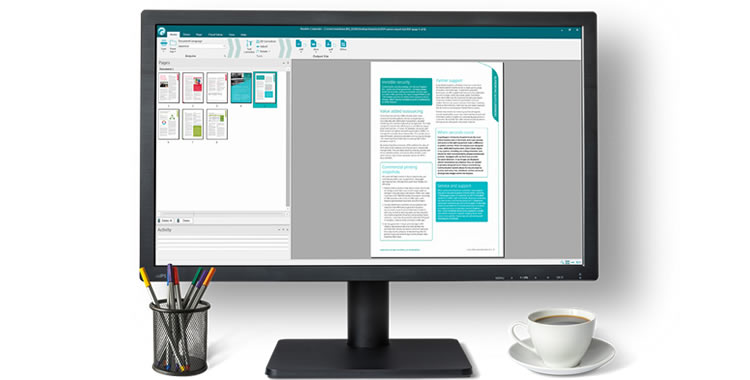IRIS just released the new version of his flagship OCR software for Windows & Mac. Discover what is really new in Readiris™ 16 and why you should get it!
- New version of the recognition engine
Our Reaserch and development team created a brand new version of our recognition engine to make it more accurate and fast than ever before. The recognition engine is what makes the difference between a good and a bad OCR software. Compared to other OCR packages, Readiris™ 16 includes its own proprietary recognition engine to guarantee a continuous development. This engine is also used and trused by world famous companies like HP, Adobe, Canon, Microsoft or Evernote. - The ability to convert Word, Excel and PowerPoint files into indexed PDFs
This new features was requested by a lot of our customers. Readiris™ is now able to convert any Microsoft Office document like Word, Excel or Powerpoint to a fully searchable and compressed PDF file. You can even combine multiple Office documents together in one single PDF. The options are endless!
? Watch demo (Windows) - Access to document conversion by right-clicking with the mouse
You don’t need to open Readiris™ to launch a conversion anymore. Simply right-click on the file you want to convert in order to launch the conversion. The converted file will be placed in the same folder as the orginal document. - New user interface
We have asked a user interface specialist to review Readiris™’ user interface in order to identify the points of improvements. As a result, we created a simplified interface focused on most common tasks. Converting a document has never been so fast and easy. Simply import the file you want to process and click on the output format to launch the conversion. That’s it!
? Watch demo (Windows)
? Watch demo (Mac) - Addition of a quality indicator for imported documents
Most common recognition mistakes are caused by poor image quality of the original document. In order to avoid these mistakes, we added an image quality indicator that will tell you if the resolution of your document is good enough to be processed. - Improved tool to handle pages within a document
It’s now easier than ever to manipulate the pages within a document using Readiris™ 16’s page manipulation tool. Simply drag and drop the pages in the thumbnail view, add a new document within the existing file, add or delete pages the way you want. You even split a document to create separeted files as output.
? Watch demo (Windows)
? Watch demo (Mac) - Automatic detection of IRIS scanners
If you are using an IRIS, an HP or a Canon scanner, Readiris™ 16 will now automatically recognize your device without any setup procedure. Simply click on the scan button to launch the scanning process. For other Twain devices, a simple setup will be required. - New version of the image pre-processing engine
In order to improve the OCR quality, Readiris™ 16 will always perform an image pre-processing cycle. - Improved perspective correction module
The new perspective correction module lets you automatically rectify the photo of a document taken from above by a smartphone or camera. The rectified document can be processed with greater precision by the conversion engine.
? Learn more about Readiris 16 for Windows
? Learn more about Readiris 16 for Mac